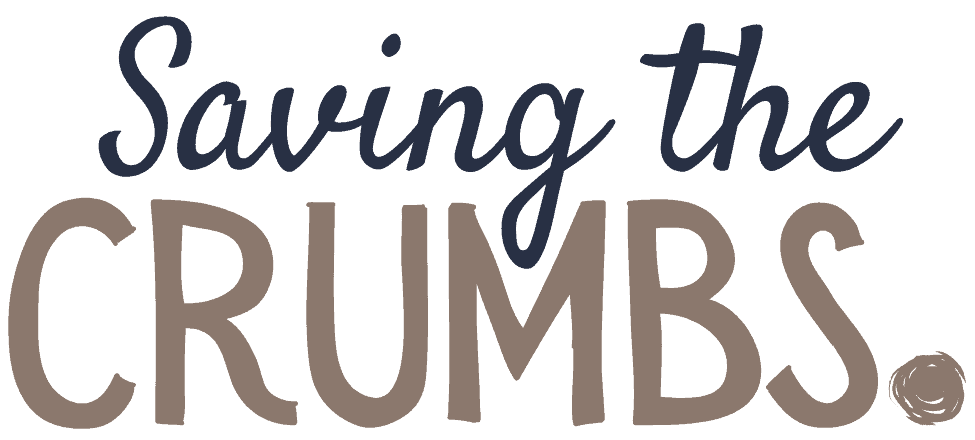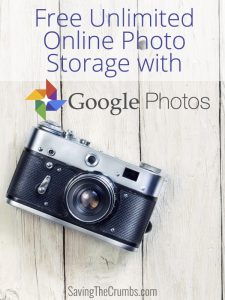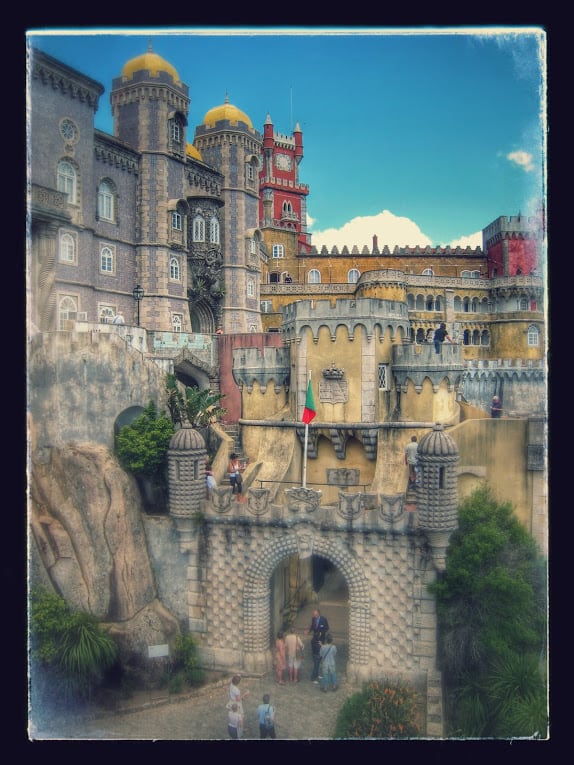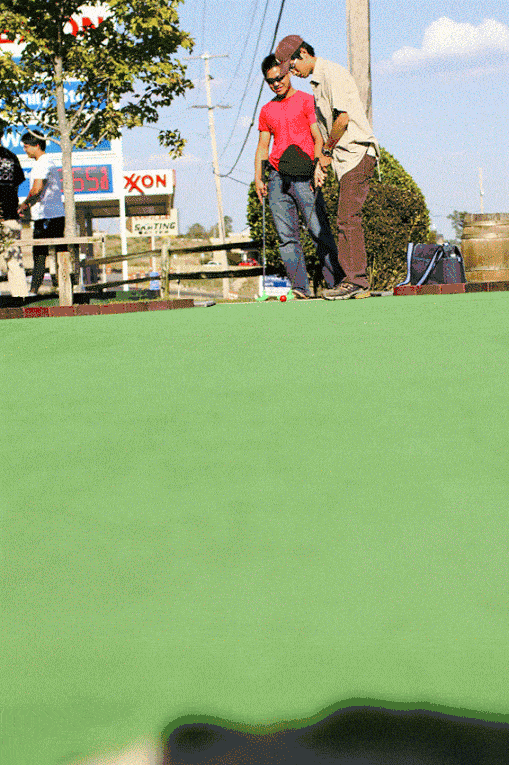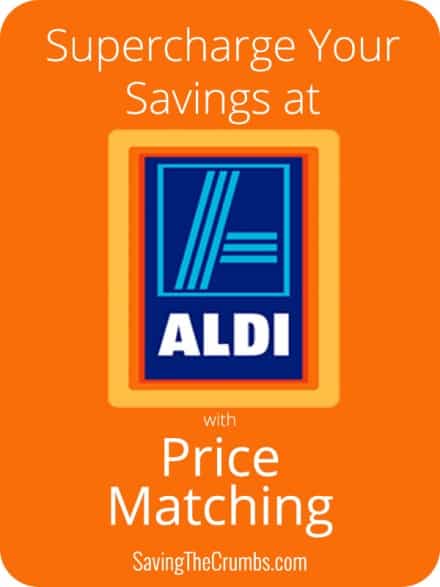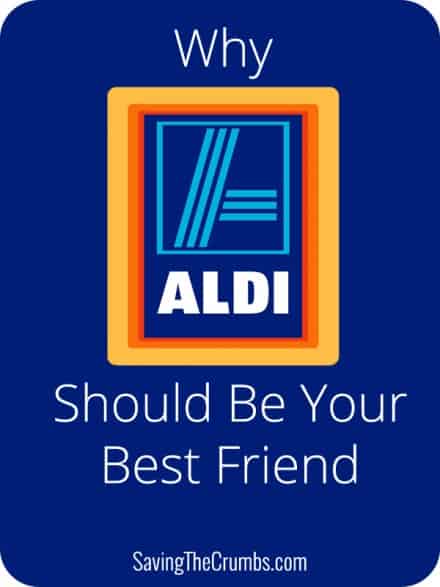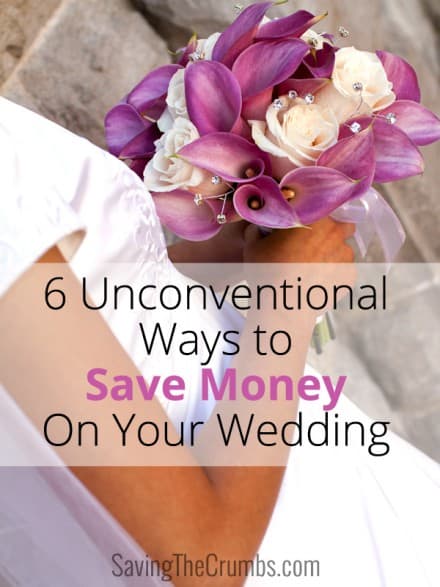On and off through the years, I’ve dabbled in the hobby of photography. (Even back before digital cameras were in vogue!) Particularly since the advent of smartphones with decent onboard cameras, I’ve been dealing with the decidedly first world problem of storing, organizing, backing-up, and accessing the tens of thousands of photos in my collection.
There were no good solutions. Downloading and organizing photos on external hard drives was my primary mode of operation, but that was getting laborious and required ever-larger hard drives through the years. I’ve gotten to the point where the moving of the gigabytes of photos from one hard drive to the next required transfer times of many, MANY hours. Of course, hard drives crash too, so I still needed to back them up some other way!
Over time, with the growing diversity of wireless devices that can take and view pictures (computers, multiple smartphones, tablets, etc.) it became clear that storing all the photos on one physical drive not only wasn’t the most secure but it also meant that it was a huge hassle to ever access them! (Pull out laptop, plug in hard drive, search for photos, transfer them/email them to the other devices, etc.) Moreover, with the huge number of photos in my collection now, it’s well nigh impossible to efficiently sort and search through them.
I said this was a first world problem, didn’t I?
A Few Key Features
Inwardly I’ve been pining for a better solution to this dilemma for years. Various solutions have arisen through the years, but none of them really came close to offering the majority of key features that I needed for it to be the ideal solution:
- Easy User Interface. I could always get web server space somewhere and FTP all my pictures up there for storage, but that’s clunky!
- Good Organization. With so many photos now, maintaining a filing and naming structure was becoming more and more of a chore.
- Strong Navigation/Search. How would I ever find the photos I’m searching for in the mountain of images I have now? Talk about looking for a needle in a haystack!
- Useable On All My Devices. Digging out my laptop just to look at photos when my phone is in my pocket is so last decade!
- Unlimited Storage Space. Yes, I was tired of upgrading hard drives all the time.
- Cheap. Preferrably Free. This is a pretty tough hurdle, I admit. Where would you get unlimited storage for free? (We’re not called crumb savers for nothing!)
Well, I’m happy to report that I’ve been playing with a service for the past week or so that just might be the solution I’ve been waiting for. Just in time too, with a baby coming in just a few more weeks, my photos collection is about to get much bigger real fast.
Google Photos
Google Photos is a new photos storage and management service released by Google at their I/O 2015 conference last week. Here are some of the quick facts:
- It is a cloud-based solution, meaning all photos get synced and stored in the Internet.
- Theoretically, the risk of data loss is much lower because those servers have backups, which also have backups.
- It works on all devices either as an app or in the web browser, and it’s designed with a slick user interface.
- It can sync automatically with your photo library on your smartphones and tablets—meaning, no work on your part.
- It has an easy, drag-and-drop interface for uploading images from your computer through the browser. Plus, it has a desktop automatic photo upload application as well.
- It is intelligent enough to not create duplicates of the same photos.
- It will automatically organize and categorize the photos by the date they are taken.
- It has a powerful search engine to find photos.
- It comes with free UNLIMITED storage for photos AND videos, with a few limitations. (More on this below.)
- It is FREE.
- There are (currently) NO ADS.
A Few Other Tricks
In addition to simply being a huge hard drive in the cloud for all your pictures and videos, Google Photos also has a few other tricks up its sleeves that actually makes it quite enjoyable to use:
- Facial Recognition. Using its powerful machine-learning algorithm, it will automatically group photos of individuals by face. It can even detect faces of individuals as they grow up!
- Things Recognition. Beyond facial recognition, it will recognize common “things” in your photos. For example, simply search for “Food” and all the photos you’ve snapped of your food will display. No tagging necessary!
- Auto-Movie, Stylize, Animation, Collage Generation. Google Photos has an “Assistant” feature that will automatically synthesize collections of photos into neat packages for you. Some might become animated GIFs, others become stylized Instagram-like images, or maybe collages, panoramas, or even short movie clips! You have to see it to believe it, but it’s amazing how intelligent it is in grouping the right photos and videos together to make a coherent presentation.
Here are a few examples of some of the auto-creations Google Photos cooked up from our archives. Again, these are actual still photos that we took and we did no editing to them.
A Few Downsides
As with all things, there are downsides to this service too. Some might even be deal-breakers:
- 16 MP Limit. Photos are limited to 16 megapixels if you want unlimited storage. So larger images can either get downsized, or you can use your Google Drive storage space to store the full-sized photos. My iPhone only has a 8MP camera, but panoramas that I shoot will get downsized.
- 1080p Limit. Videos are limited to 1080p. Honestly, I’ve yet to see the real practical utility of videos beyond 1080p resolution, so I don’t really see this as a real downside. (But some might!)
- No Download All. There is no easy bulk export feature of photos. So retrieving the photos from Google Photos will not be easy, especially if you want to transfer them to another service someday in the future. That means I still will be hanging onto my physical hard drives as a backup measure for now.
- Will it stay free and unlimited forever? As with all free services, we never know when the terms will change. Technology will always progress, so there’s a big question mark as to whether this is going to be a lasting, long-term solution.
- Google is Watching. This one definitely gives me pause. Is it a good idea to give stewardship of so much of my private photographs to Google? The fact is their scary-good machine-learning algorithms enables them to parse out a great deal of information on us. Yet on the other hand, this is going to be a legitimate concern no matter what cloud-based services we choose to do business with. There’s a price for convenience. Buyer beware.
Other Options
Flickr apparently has a 1 TB photo upload service as well (which is more than what most people would need) and they allow full-sized photos beyond 16MP with no downsizing. However, as far as I know, they don’t have as easy of an interface or slick tools as Google Photos, but I’ve never tried it myself. I understand they also run ads.
Another runner in this race is Amazon Cloud Drive, but it costs $12/year for unlimited photos which includes only 5 GB for videos. It doesn’t have as elegant a user interface as the Google Photos apps either.
Have you tried out Google Photos or some other photo storage/backup/organization system? What are your thoughts? Please share them with us in the comments below!
*Note: Just last night, I ran into a bug that has now caused my Google account to not be able to upload any more photos. Deb’s account will still upload, but mine freezes up each time I try to upload now. I haven’t done any in-depth research into it to see if this is a more widespread problem or if it’s just me. Your mileage may vary, but I wanted to mention this just FYI. Update (7/19/2015): I discovered that there is an unspoken limit to the number of photos that can be uploaded in a given month. Apparently I reached that secret limit in the first week of dumping all my photos into Google Photos, but after waiting a few weeks, all works as normal again. FWIW.